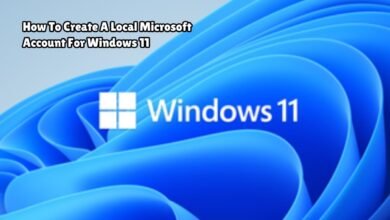How to easily download Xiaomi HyperOS updates?
Learn how to easily download Xiaomi HyperOS updates. Follow simple steps to keep your device up-to-date with the latest features and improvements.

Xiaomi HyperOS is a custom Android-based operating system meticulously designed by Xiaomi to provide an enriched user experience on its devices. It represents Xiaomi’s commitment to delivering a highly optimized and feature-rich OS tailored specifically for its diverse range of smartphones and other smart devices. The core of HyperOS lies in its ability to offer enhanced performance, improved security protocols, and access to the latest features and updates that keep Xiaomi devices at the forefront of technological innovation.
One of the key advantages of Xiaomi HyperOS is its integration with Xiaomi’s hardware, allowing for seamless performance and efficient resource management. This custom OS is crafted to maximize battery life, enhance system stability, and provide a smooth and intuitive user interface. By maintaining a close synergy between hardware and software, Xiaomi ensures that users experience fewer lags, quicker response times, and an overall superior performance.
Keeping Xiaomi HyperOS updated is crucial for several reasons. Firstly, regular updates often include patches for security vulnerabilities, protecting the device from potential threats and ensuring data integrity. In an era where cyber threats are increasingly sophisticated, having the latest security updates is paramount. Secondly, updates can introduce new features and improvements, keeping the device aligned with the latest technological advancements and user needs. Lastly, performance tweaks and optimizations included in updates can enhance the device’s efficiency, ensuring it operates at its best.
In essence, Xiaomi HyperOS is more than just an operating system; it is an integral part of Xiaomi’s ecosystem, designed to offer users a holistic and superior digital experience. By understanding the importance of keeping this OS updated, users can ensure their devices remain secure, efficient, and equipped with the latest features.
Why You Should Keep Your Xiaomi HyperOS Updated
Maintaining an up-to-date Xiaomi HyperOS on your device is essential for multiple reasons. Regular updates from Xiaomi do more than just introduce new features; they significantly enhance the overall user experience, ensuring your device operates optimally. Here are some key benefits of keeping your Xiaomi HyperOS updated:
1. Better Battery Life: Updates often include optimizations that enhance battery performance. These improvements can range from better power management algorithms to fixes for battery-draining bugs, ensuring longer usage periods between charges.
2. Improved Performance: Software updates frequently contain performance enhancements. These can include speed optimizations for the operating system and individual apps, resulting in a smoother and more responsive user experience.
3. Bug Fixes: No software is perfect, and bugs can occasionally slip through initial releases. Updates address these issues, fixing glitches and errors that may affect the functionality of your device, providing a more reliable experience.
4. Enhanced Security: Security is a critical concern for all smartphone users. Xiaomi HyperOS updates include patches for known vulnerabilities, protecting your device from potential threats and ensuring your personal data remains secure.
5. New Features: With each update, Xiaomi often introduces new features and enhancements that expand the capabilities of your device. These can range from new user interface elements to entirely new functionalities, keeping your device current with the latest technological advancements.
By regularly updating your Xiaomi HyperOS, you ensure that your device remains secure, efficient, and equipped with the latest features. This proactive approach not only enhances the longevity of your device but also provides a more enjoyable and seamless user experience. Therefore, it is highly recommended to keep your Xiaomi HyperOS updated to get the most out of your Xiaomi device.
Preparing Your Device for an Update
Before downloading and installing a Xiaomi HyperOS update, it is crucial to prepare your device properly to ensure a smooth process. This preparation will help prevent any data loss and avoid potential interruptions during the update. Below are the essential steps to take before proceeding with the download and installation.
First and foremost, back up your data. This is a vital step that protects your information in case anything goes wrong during the update. You can back up your data to the cloud, an external storage device, or your computer. Xiaomi devices offer multiple backup options, including Mi Cloud and third-party applications, making it convenient to secure your important files, contacts, and settings.
Next, ensure your device has enough battery life. A sufficient battery charge is necessary to avoid the device shutting down during the update process. Ideally, your battery should be at least 50% charged. However, the safest option is to plug your device into a power source while updating to eliminate any risk of battery depletion.
Another critical step is to connect your device to a stable Wi-Fi network. A reliable Wi-Fi connection is essential to prevent interruptions during the download of the Xiaomi HyperOS update. Disconnecting from the internet midway through the download can cause errors and potentially corrupt the update file, leading to a failed installation.
Here is a brief checklist to follow before downloading and installing the update:
1. Back up your data to avoid any loss.
2. Ensure your device has at least 50% battery life or is plugged in.
3. Connect to a stable and reliable Wi-Fi network.
By following these steps, you can prepare your device effectively for the Xiaomi HyperOS update, ensuring a seamless and successful installation.
How to Check for Xiaomi HyperOS Updates
To ensure your Xiaomi device operates optimally, regularly checking for Xiaomi HyperOS updates is crucial. These updates often include performance improvements, new features, and important security patches. Follow these steps to manually check for updates on your Xiaomi device:
1. Navigate to the Settings Menu: First, unlock your device and locate the Settings app. The icon typically looks like a cogwheel and is easily identifiable on your home screen or in the app drawer.
2. Select ‘About Phone’: Within the Settings menu, scroll down until you find the option labeled About phone. This section contains vital information about your device, including its model, software version, and more.
3. Tap on ‘System Updates’: In the About phone section, look for the System updates option. Tapping on this will direct you to the update panel, where you can see if any new updates are available for your Xiaomi HyperOS.
4. Check for Updates: Once in the System updates panel, tap on the Check for updates button. Your device will now search for the latest Xiaomi HyperOS updates. If an update is available, you will be prompted to download and install it. Ensure your device is connected to a stable Wi-Fi network and has sufficient battery life before initiating the update process.
By following these steps, you can easily stay on top of the latest Xiaomi HyperOS updates, ensuring your device remains secure and functions at its best. Regular updates are key to maintaining the performance and security of your Xiaomi device, so make it a habit to check for updates periodically.
Automatic Update Settings
Enabling automatic updates for Xiaomi HyperOS ensures that your device consistently receives the latest improvements without the hassle of manual checks. To activate this feature, navigate to your device’s settings and locate the “System Update” section. Within this section, you will find an option titled “Automatic updates.” Toggle this option to enable it, allowing your device to automatically download and install updates when they become available.
Additionally, it is advisable to check the “Download updates over Wi-Fi only” setting. This ensures that updates are only downloaded when connected to a Wi-Fi network, thereby avoiding potential data charges and conserving mobile data. Once these settings are configured, your Xiaomi device will periodically check for new updates and apply them seamlessly.
The primary benefit of enabling automatic updates is the assurance that your device always operates with the latest security patches, performance enhancements, and new features offered by Xiaomi HyperOS. This proactive approach minimizes vulnerabilities and ensures that your device remains secure and efficient. Furthermore, automatic updates eliminate the need for users to manually monitor and initiate the update process, providing a hassle-free experience.
For those concerned about the timing of updates, the settings also offer an option to schedule updates during off-peak hours, such as late at night. This ensures that the update process does not interfere with your daily activities. By enabling automatic updates, users can enjoy the peace of mind that comes with knowing their device is always up-to-date with the latest advancements and improvements offered by Xiaomi HyperOS.
Troubleshooting Common Update Issues
While updating Xiaomi HyperOS, users might face several common issues that can hinder a smooth update process. Below are some prevalent problems and their respective solutions to help you resolve them efficiently.
1. Low Storage Space
One of the most common issues during the update process is insufficient storage space on the device. To address this:
- Clear out unnecessary files and applications. Delete any unused apps, old photos, or videos that you no longer need.
- Move large files to an external storage device or cloud service for temporary storage.
- Navigate to Settings > Storage to see a detailed breakdown of your storage usage and identify items that can be deleted or moved.
2. Update Failures
Update failures can occur due to various reasons, such as corrupted files or interrupted downloads. To troubleshoot:
- Ensure your device is adequately charged or plugged into a power source to prevent interruptions during the update.
- Verify that you are connected to a stable internet connection. Unstable connections can lead to incomplete downloads.
- Restart your device and attempt the update again. Sometimes a simple reboot can resolve minor software glitches.
- If the issue persists, consider restoring the device to factory settings and then retrying the update. Ensure you back up your data before performing a factory reset.
3. Poor Internet Connection
Poor internet connectivity can significantly impact the download and installation of updates. To mitigate this issue:
- Connect to a reliable Wi-Fi network. Avoid using mobile data, as it may be less stable and more prone to interruptions.
- Check your router and modem for any connectivity issues. Restart them if necessary.
- Position your device closer to the router to ensure a stronger signal.
- Limit other high-bandwidth activities on your network, such as streaming or large downloads, during the update process to prioritize the update’s download speed.
By following these troubleshooting steps, you can effectively address common update issues and ensure a smoother experience while downloading and installing Xiaomi HyperOS updates.
Post-Update Checklist
Upon successfully updating your Xiaomi HyperOS, it is crucial to undertake a few steps to ensure the update has been applied correctly and your device is functioning optimally. First, verify the update version by navigating to Settings > About Phone. Confirm that the latest version of HyperOS is indeed installed on your device. This step helps ensure that all new features and improvements are available.
Next, it’s advisable to check for any issues or bugs. Pay close attention to system performance, app behavior, and connectivity aspects such as Wi-Fi and Bluetooth. Should you encounter any anomalies, it is recommended to report these to Xiaomi’s support for further assistance. Additionally, exploring the new features introduced in the update can significantly enhance your user experience. Take some time to navigate through the settings and familiarize yourself with any new functionalities or improvements.
If you notice any performance issues, one effective solution is to clear your device’s cache. This can help eliminate temporary files that might be causing slowdowns or other problems. To clear the cache, go to Settings > Storage > Cache Data, and select Clear Cache. This process does not delete your personal data or apps but can significantly improve system performance.
Lastly, consider performing a reboot of your device after the update. This can help stabilize the system and ensure all new configurations are properly applied. Regularly checking for further minor updates or patches is also beneficial, as these can address any lingering issues post-update.
By following this checklist, you can ensure a smooth transition to the latest version of Xiaomi HyperOS and enjoy an enhanced, more efficient user experience.
- How To Create A Local Microsoft Account For Windows 11
- What is Passwordless Authentication?
- The 5 Best Free Driver Updaters for Windows
Conclusion and Additional Resources
Keeping your Xiaomi HyperOS updated is essential for ensuring optimal performance, security, and access to the latest features. The process of downloading and installing updates is straightforward, making it easy for users to benefit from the ongoing enhancements and improvements provided by Xiaomi. Regularly checking for updates ensures that your device remains secure and operates efficiently, taking full advantage of the technological advancements and bug fixes included in each release.
To stay informed and make the most of your Xiaomi device, it is recommended to frequently visit Xiaomi’s official support page for the latest news and detailed instructions on updating HyperOS. Additionally, engaging with the community on Xiaomi forums can provide valuable insights and tips from other users who share their experiences and solutions. These resources are invaluable for troubleshooting and maximizing the functionality of your device.
For further reading and to deepen your understanding, consider exploring the following links:
Xiaomi User Guides and Manuals
By staying proactive with updates and leveraging the wealth of resources available, you can ensure that your Xiaomi device continues to deliver a seamless and enhanced user experience.