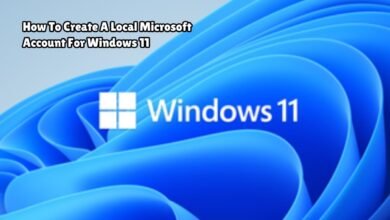What is the ‘Background Conversations’ Feature of ChatGPT?
Explore ChatGPT's 'Background Conversations' feature: how it works, its benefits, and how it enhances interaction and context in AI conversations.

The ‘Background Conversations’ feature marks a significant advancement in the functionality of ChatGPT, enabling users to maintain interactions with the AI chatbot even when their device screens are off or they are engaged with other applications. This innovative capability ensures that users can enjoy continuous and seamless conversations without the necessity of keeping the ChatGPT app actively open.
At its core, ‘Background Conversations’ leverages background processing technologies to allow the ChatGPT application to listen, process, and respond to user inputs while running in the background. This means that whether you are navigating through your emails, browsing the web, or using any other app, ChatGPT remains accessible and responsive. The feature works by employing a dedicated background service that keeps the communication channel with the user open, ensuring real-time interaction without interruption.
One of the primary benefits of this feature is the enhanced convenience it offers. Users no longer need to switch back and forth between applications to interact with ChatGPT. Instead, they can effortlessly multitask, engaging with the AI chatbot while performing other tasks on their device. This capability is particularly useful for individuals who rely on ChatGPT for real-time information, assistance, or entertainment throughout their daily routines.
Additionally, the ‘Background Conversations’ feature significantly boosts productivity. For instance, professionals can continue to receive and respond to ChatGPT’s insights or reminders while working on documents or attending virtual meetings. Students can ask for study assistance without pausing their research or coursework. Moreover, this feature opens up new possibilities for accessibility, making it easier for users with different needs to interact with ChatGPT in a more flexible and user-friendly manner.
‘Background Conversations‘ feature transforms the way users interact with ChatGPT, offering a seamless and integrated experience that aligns perfectly with the demands of modern multitasking and on-the-go lifestyles.
How to Enable and Use Background Conversations
Enabling and using the Background Conversations feature on ChatGPT is designed to be user-friendly and intuitive, regardless of your device’s operating system. The following guide outlines the steps necessary to activate this feature on both iOS and Android devices, ensuring a seamless interaction experience.
Enabling Background Conversations on iOS
To enable Background Conversations on your iOS device, follow these steps:
1. Open the ChatGPT app and navigate to the settings menu.
2. Scroll down to the ‘Features’ section and tap on ‘Background Conversations.’
3. Toggle the switch to enable the feature. You may be prompted to grant notification permissions if they are not already enabled.
To start a background conversation:
1. Initiate a chat as you normally would.
2. Once the conversation is ongoing, you can minimize the app or switch to another application. The conversation will continue in the background.
To pause or end a background conversation, simply return to the ChatGPT app and use the on-screen controls to either pause or end the session.
Enabling Background Conversations on Android
Activating Background Conversations on an Android device is similarly straightforward:
1. Launch the ChatGPT app and go to the settings menu.
2. Locate the ‘Features’ section and select ‘Background Conversations.’
3. Turn on the feature by toggling the switch. Ensure that notification permissions are granted if required.
To start a background conversation on Android:
1. Begin a chat within the app as usual.
2. You can then minimize the app or open another application, allowing the conversation to proceed in the background.
To pause or end the conversation, return to the ChatGPT app and utilize the available controls.
Optimizing Settings for the Best Experience
For an optimal experience with Background Conversations, consider adjusting your notification preferences. You can customize notifications to ensure you are promptly alerted to important responses without being overwhelmed by frequent updates. Additionally, ensure that your device’s battery optimization settings allow ChatGPT to run efficiently in the background.
By following these steps and tips, users can easily enable and enjoy the new Background Conversations feature, enhancing their interaction with ChatGPT across various tasks and applications.
Real-Life Applications and Benefits
The Background Conversations feature of ChatGPT introduces a revolutionary way to interact with AI, providing seamless integration into daily life. This enhancement allows users to multitask more efficiently, leveraging the AI’s capabilities while engaging in various activities without the need for constant manual input.
Here are some practical applications and benefits of using the Background Conversations feature:
- Driving: While on the road, drivers can communicate with ChatGPT to get real-time traffic updates, weather conditions, or even directions without taking their eyes off the road. This hands-free assistance helps in maintaining focus, ensuring safety while driving.
- Cooking: Home chefs can ask for recipes, cooking tips, or ingredient substitutions without having to stop what they’re doing. This feature allows for a more fluid cooking process, enabling users to prepare meals with ease.
- Exercising: Fitness enthusiasts can benefit from workout suggestions, timing intervals, or even motivational support during their exercise routines. Having a virtual assistant respond to queries on-the-go can enhance the overall workout experience.
- Working on Different Tasks: Whether working on a project or managing household chores, users can request information, set reminders, or even control smart home devices. This functionality boosts productivity by allowing users to stay organized and manage their time effectively.
The Background Conversations feature significantly enhances productivity by providing hands-free assistance. It allows users to remain engaged in their primary activities while still benefiting from the AI’s capabilities. This improvement in user experience is not only about convenience but also about integrating intelligent assistance into everyday routines seamlessly.
Overall, the introduction of Background Conversations in ChatGPT marks a significant step towards more intuitive and efficient AI interactions, catering to the evolving needs of users in various spheres of life.
Security and Privacy Considerations
The introduction of the Background Conversations feature in ChatGPT brings up important discussions about security and privacy. Ensuring user data protection remains a top priority. To maintain high standards of security, ChatGPT uses advanced encryption techniques to safeguard data during transmission and storage. This encryption ensures that any information shared through Background Conversations is protected from unauthorized access.
When utilizing the Background Conversations feature, specific permissions are required to enable seamless interaction. Users must grant access to their microphone and, in some cases, additional device sensors. These permissions are essential for the feature’s functionality but are managed with strict controls to prevent misuse. ChatGPT requests these permissions transparently, allowing users to make informed choices about their data sharing.
Managing these permissions is straightforward. Users can review and adjust them within the app settings at any time. This flexibility ensures that users maintain control over their personal information. For best practices, it is recommended to only enable permissions when necessary and to regularly review the permissions granted to various applications on your device.
In addition to standard security measures, ChatGPT has implemented further protocols to enhance user safety. For instance, Background Conversations are designed to activate only upon specific user commands, minimizing the risk of accidental recordings. Moreover, ChatGPT continuously updates its security frameworks to address emerging threats and vulnerabilities, ensuring robust protection for users.
By adhering to these best practices and leveraging ChatGPT’s built-in security measures, users can confidently utilize the Background Conversations feature while maintaining their privacy. The commitment to user safety and data integrity underscores ChatGPT’s dedication to providing a secure and reliable interactive experience.