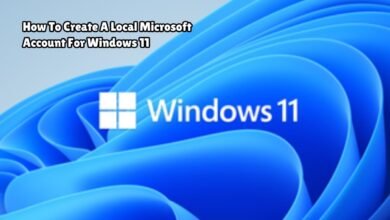DIY Smart Home Hub: Transform Your Old Tablet Today (It’s Easy!)
Turn your old tablet into a DIY smart home hub with this easy guide. Upgrade your home automation today!

In today’s rapidly advancing technological landscape, it is not uncommon for households to accumulate a variety of gadgets that, over time, become obsolete or less frequently used. Among these, old tablets often find themselves relegated to drawers and forgotten corners. However, an old tablet can be repurposed into a smart home hub, breathing new life into the device and transforming it into a centralized control center for your smart home ecosystem.
Using an old tablet as a smart home hub offers numerous advantages. For one, it is a cost-effective solution. Rather than investing in a brand-new smart home controller, repurposing an existing device can significantly reduce expenses. This approach also promotes sustainability by reducing electronic waste and extending the lifespan of your technology.
A smart home hub serves as the command center for various smart home devices, such as lights, thermostats, security cameras, and more. By consolidating control into a single interface, users can enjoy a more streamlined and efficient way to manage their smart home environment. The intuitive touch interface of a tablet makes it an ideal candidate for this role, providing easy access to controls and automation settings.
Moreover, the versatility of tablets enables them to support a wide range of smart home applications, enhancing their functionality beyond a traditional hub. From voice commands to remote monitoring, the possibilities are extensive. By integrating your old tablet into your smart home setup, you harness the power of existing technology, making your home smarter and more connected without incurring additional costs.
This guide will explore the steps and considerations involved in transforming your old tablet into a smart home hub. Whether you are tech-savvy or a beginner, repurposing your tablet can offer a rewarding and practical solution for modernizing your home. Embrace the potential of your old devices and contribute to a more sustainable future by giving your tablet a new purpose as a smart home hub.
Why Use an Old Tablet as a Smart Home Hub?
Repurposing an old tablet as a smart home hub offers numerous advantages, making it a practical and cost-effective solution for managing your smart home devices. One of the primary benefits is the touchscreen capability. Tablets are designed with user-friendly touchscreens that provide an intuitive interface for controlling various smart home systems. This makes it easy to adjust lighting, monitor security cameras, and manage other connected devices with just a few taps.
Another significant advantage is the inherent Wi-Fi connectivity of tablets. This feature allows the tablet to seamlessly integrate with your home network and communicate with a wide range of smart home gadgets. Whether you are using smart bulbs, thermostats, or security systems, a Wi-Fi-enabled tablet can serve as a central control point, ensuring all devices are accessible from a single platform.
Moreover, tablets are compatible with numerous smart home apps. Most tablets run on popular operating systems like iOS or Android, which support a plethora of smart home applications. These apps often come with customizable dashboards, voice control features, and automation capabilities, enabling you to tailor your smart home experience to suit your needs.
Here are some key features and advantages of using an old tablet as a smart home hub:
- Touchscreen Capability: Provides an intuitive interface for controlling smart home devices.
- Wi-Fi Connectivity: Ensures seamless integration with your home network and smart gadgets.
- App Compatibility: Supports a wide range of smart home applications, offering flexibility and customization.
- Cost-Effective: Repurposing an old tablet is a budget-friendly alternative to purchasing a dedicated smart home hub.
- Portability: Tablets are portable, allowing you to move the hub around your home as needed.
Overall, utilizing an old tablet as a smart home hub is a smart and economical way to enhance your home automation system, providing centralized control and convenience without the need for additional investment.
Preparing Your Tablet for Its New Role
Transforming an old tablet into a smart home hub is a practical and cost-effective way to repurpose technology. Before diving into its new role, it’s paramount to ensure the tablet is properly prepared. Follow these essential steps to get your device ready for its smart home duties.
First and foremost, performing a factory reset on your tablet is crucial. This step wipes all previous data, settings, and applications, returning the device to its original state. A clean slate ensures optimal performance and security. To perform a factory reset, navigate to the settings menu, select ‘System’, and choose ‘Reset’ or ‘Factory Data Reset’. Follow the on-screen instructions to complete the process.
Next, update the operating system to the latest version available for your device. Up-to-date software ensures compatibility with the latest smart home applications and enhances overall security. Check for updates by going to the settings menu, selecting ‘System’, and tapping on ‘Software Update’. Install any available updates and restart the tablet if necessary.
Battery health is another critical factor to consider. A deteriorating battery can compromise the performance and reliability of your smart home hub. Check the battery’s health by accessing the battery settings and reviewing the usage statistics. If the battery shows signs of significant wear, it may be worthwhile to replace it or keep the tablet connected to a power source continuously.
Here is a concise checklist to ensure your tablet is ready for its new role:
- Perform a factory reset to clear all existing data.
- Update the operating system to the latest version.
- Check the battery health and replace if necessary.
- Uninstall unnecessary applications to free up storage space.
- Install a reliable antivirus application for added security.
By following these preparation steps, you can optimize your old tablet’s performance, ensuring it operates efficiently as a smart home hub. Taking the time to properly prepare your device will pave the way for a seamless integration into your smart home ecosystem.
Choosing the Right Smart Home Apps
When repurposing an old tablet into a smart home hub, selecting the right smart home apps is crucial for effective home automation. There are several popular applications available that can help you manage various devices seamlessly. Here, we will explore some of the most well-known and versatile smart home apps, including Google Home, Amazon Alexa, and SmartThings.
Google Home
Google Home is a robust application that allows you to control a wide range of smart devices from lights and thermostats to cameras and smart speakers. One of the key features of Google Home is its integration with Google Assistant, which enables voice commands for hands-free operation. The app provides a user-friendly interface, where you can create routines, set schedules, and group devices by room for efficient management. With its widespread compatibility, Google Home acts as a central hub for virtually all your smart home needs.
Amazon Alexa
Amazon Alexa serves as a powerful companion for your smart home hub. This app offers extensive device compatibility and allows you to control everything from smart plugs and light bulbs to security systems and entertainment devices. Alexa’s voice control feature is particularly noteworthy, offering smooth and intuitive interactions with your smart home setup. Additionally, the app supports routine creation, enabling you to automate daily tasks with ease. With Alexa, managing your smart home becomes a streamlined and unified experience.
SmartThings
SmartThings by Samsung is another excellent option for transforming your tablet into a smart home hub. This app stands out due to its extensive compatibility with a broad array of smart devices from various manufacturers. SmartThings allows for comprehensive automation and monitoring, letting you customize scenes, automate routines, and receive real-time alerts. The intuitive dashboard provides a clear overview of all connected devices, making it simple to control and monitor your smart home environment effectively. With SmartThings, you can ensure that your smart home operates smoothly and efficiently.
Each of these apps offers unique features and capabilities, making them valuable tools in managing your smart home devices. By choosing the right app, you can maximize the functionality of your repurposed tablet and create a cohesive and efficient smart home ecosystem.
Setting Up Your Smart Home Devices
Turning your old tablet into a smart home hub begins with setting up your smart home devices. This process involves connecting and configuring various gadgets to create a seamless and integrated smart home ecosystem. Below is a step-by-step guide to help you through this process, focusing on essential devices like smart lights, thermostats, security cameras, and speakers.
Firstly, ensure your tablet is connected to your home Wi-Fi network. The stability of your Wi-Fi connection is crucial for the optimal performance of all connected devices. Once your tablet is ready, download and install the necessary smart home apps from your tablet’s app store. Popular apps include Google Home, Amazon Alexa, and Apple HomeKit.
For smart lights, open the app that corresponds to your smart light brand (e.g., Philips Hue, LIFX). Follow the in-app instructions to add a new device. Typically, you will need to enter pairing mode on the smart light, which often involves switching the light on and off a few times. The app will then detect the light, and you can assign it to a specific room and configure settings such as brightness and color.
Connecting a smart thermostat involves a similar process. Open the app (e.g., Nest, Ecobee) and follow the setup wizard. You may need to enter details about your home’s heating and cooling system. Once connected, you can control the temperature, set schedules, and even manage the thermostat remotely via the tablet.
For security cameras, download the relevant app (e.g., Ring, Arlo). Follow the instructions to add a new camera. This usually involves scanning a QR code on the camera or entering a unique code. Once configured, you can view live feeds, receive alerts, and manage camera settings directly from your tablet.
Lastly, for smart speakers, use the corresponding app (e.g., Amazon Alexa, Google Home). Follow the prompts to connect the speaker to your Wi-Fi network. Once connected, you can play music, control other smart devices, and use voice commands via the tablet.
By following these steps, you can effectively turn your old tablet into a fully functional smart home hub, making it easier to manage and control all your smart home devices from one central location.
Optimizing the Tablet for Continuous Use
Turning an old tablet into a smart home hub requires thoughtful optimization to ensure it performs efficiently and reliably over extended periods. One of the first adjustments you should make is to the screen timeout settings. By setting the screen to stay on continuously or for longer durations, you ensure the tablet remains accessible without frequent screen disruptions. This can be done in the display settings of most tablets.
Another critical factor is the physical placement of the tablet. Using a stand or mount can significantly enhance its usability and aesthetics. A stand allows the tablet to be placed on any flat surface, such as a kitchen counter or a desk, while a wall mount can save space and make the tablet more accessible. When selecting a stand or mount, consider options that offer adjustable angles and sturdy support to ensure the tablet remains secure and easy to view.
Ensuring the tablet has a reliable power source is paramount for continuous use. Keeping the tablet plugged in at all times is the most straightforward solution. However, it’s important to use a high-quality charger and cable to prevent overheating and ensure consistent power supply. In some cases, investing in a docking station can be beneficial as it not only charges the tablet but also can provide additional connectivity options.
Accessories can further enhance the tablet’s functionality. A Bluetooth keyboard can transform the tablet into a more versatile device, allowing for easier control and input. Additionally, a stylus can be useful for precise navigation and interaction with the smart home controls. For improved audio quality, consider connecting the tablet to external speakers via Bluetooth or an auxiliary cable.
By optimizing the tablet’s settings, choosing the right accessories, and ensuring a reliable power source, you can effectively repurpose your old tablet into a functional and aesthetically pleasing smart home hub.
Enhancing Your Smart Home Experience
Repurposing an old tablet into a smart home hub opens up a myriad of opportunities to enhance your smart home experience. By integrating voice control, you can transform your tablet into a centralized command center. Connecting your tablet to voice assistants like Amazon Alexa or Google Assistant allows you to control your smart home devices with simple voice commands. For instance, you can adjust the thermostat, turn on the lights, or play your favorite music hands-free, making daily routines more convenient and efficient.
Setting up automation routines is another key way to optimize your smart home. Automation routines enable your devices to work together seamlessly based on your preferences and schedule. For example, you can create a morning routine that gradually turns on the lights, starts your coffee maker, and adjusts the thermostat to your desired temperature. In the evening, an automated routine could lock your doors, turn off the lights, and lower the thermostat as you prepare for bed. These routines not only enhance convenience but also improve energy efficiency and security.
Using widgets on your tablet’s home screen provides quick access to frequently used features. Widgets can display important information at a glance, such as the weather forecast, calendar events, or upcoming reminders. Additionally, you can place widgets that control specific smart home devices, like a button to turn off all the lights or a slider to adjust the volume of your smart speakers. This level of customization ensures that your most essential controls are always within easy reach.
Examples of these enhancements in action demonstrate the practical benefits of a smart home hub. Imagine walking into your home and saying, “Good evening,” prompting your tablet to lower the blinds, play relaxing music, and turn on the ambient lights. Or consider the convenience of checking your tablet’s home screen to see who’s at the front door via a live feed from your smart doorbell. These small but impactful enhancements can significantly enrich your daily living experience.
Troubleshooting Common Issues
Repurposing an old tablet into a smart home hub can be a cost-effective and efficient way to manage your smart devices. However, you may encounter some common issues that can hinder its performance. Understanding these potential problems and knowing how to address them can ensure a smooth experience.
One of the most frequent problems is connectivity issues. If your tablet struggles to maintain a stable Wi-Fi connection, start by ensuring it is within range of your router. Additionally, check for any firmware updates for your router and tablet that could improve connectivity. Resetting network settings on the tablet can also help resolve persistent connection problems.
App crashes can also be a significant concern when using an older device. To mitigate this, ensure that the tablet’s operating system and all installed apps are up to date. Clearing the cache and data of problematic apps can also resolve many issues. If crashes persist, consider uninstalling and reinstalling the app or finding alternative applications that offer similar functionality.
Battery drain is another common issue, especially with older tablets. To prolong battery life, adjust the screen brightness to a lower setting and disable any unnecessary features like Bluetooth or location services. Utilizing power-saving modes and closing background apps can also help. If the battery continues to deplete quickly, it might be worth investing in a new battery or keeping the tablet plugged in while in use.
- Desperate Fix for Broken Android Auto (But It’s a Hassle!)
- How to easily download Xiaomi HyperOS updates?
- How To Create A Local Microsoft Account For Windows 11
FAQ
How can I improve my tablet’s performance?
A: Regularly clear cache files, uninstall unused apps, and ensure the operating system is up to date. Reducing background processes and optimizing settings can also enhance performance.
What should I do if my tablet won’t connect to Wi-Fi?
A: Check if the Wi-Fi network is functioning properly, restart your router, and ensure the tablet is within range. Resetting network settings on your tablet can also be effective.
Can I replace the battery in my old tablet?
A: Yes, many tablets have replaceable batteries. However, it might require professional assistance. Alternatively, keeping the device plugged in during use can mitigate battery issues.
Can a tablet be a Smart Home Hub?
Yes, to a certain extent! While dedicated smart home hubs offer more robust features and security, an old tablet can be repurposed as a basic smart home hub.
How do I Turn my Amazon Fire tablet into a Smart Home Hub?
Fire tablets have Alexa built-in. Simply download the Alexa app and configure your smart home devices through it. You can even access a “Device Dashboard” from the lock screen or quick settings for easy control.
Can you build a smart home hub with an old Fire tablet?
Yes! As long as your tablet supports the latest version of the Alexa app and has a stable internet connection, you can use it as a smart home hub.
How do I Configure my tablet as a Smart Home Hub?
The process depends on your tablet’s operating system and desired smart home app. Generally:
- Download and install the smart home app(s) for your devices (e.g., Google Home, Philips Hue).
- Within each app, configure your smart home devices following the app’s instructions.
- Some tablets allow setting up widgets on the home screen for quick access to smart home controls.
How do I Configure my tablet as a hub?
There’s no universal “hub” configuration for tablets. However, the smart home apps themselves act as hubs for your connected devices.
Additional Notes:
- Functionality may be limited compared to dedicated hubs.
- Battery life and processing power of older tablets might be a concern.
- Consider security implications of using an old device.
Remember: Repurposing a tablet is a budget-friendly option, but dedicated hubs offer better performance and security.